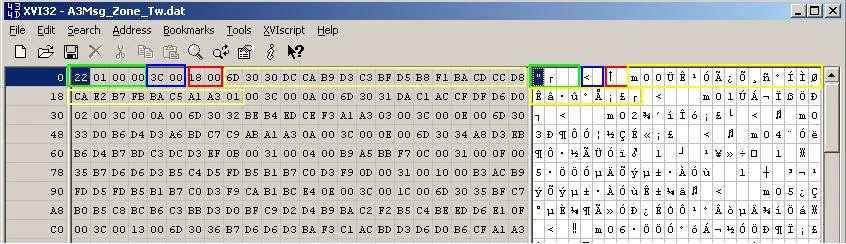(Adding categories) |
No edit summary |
||
| (2 intermediate revisions by the same user not shown) | |||
| Line 2: | Line 2: | ||
GREEN: Total number of entries |
GREEN: Total number of entries |
||
| + | |||
Blue: Don't know |
Blue: Don't know |
||
| + | |||
Red: Size of message (in characters) |
Red: Size of message (in characters) |
||
| + | |||
Yellow: Actual message |
Yellow: Actual message |
||
| + | |||
| + | |||
| + | |||
| + | This way you can translate server messages: |
||
| + | |||
| + | |||
| + | |||
| + | |||
| + | |||
| + | In order to find out which message to translate for each case, there is a simple trick. Instead of trying to "compare" strings and Google translate or show in Korean etc. All you can do is replace the original korean messages to something you will understand. |
||
| + | |||
| + | |||
| + | |||
| + | Check the screenie, you will notice "m01" , "m02" , "m03" , "m04" etc. So, make all messages like this, then enter game and start watching the messages displayed, you will notice: |
||
| + | |||
| + | |||
| + | |||
| + | m01@*#$#^@&*#@#$ (Chinese/Korean) |
||
| + | |||
| + | |||
| + | |||
| + | When you see the relevant m01,02,03 etc. , you know which message you have to translate |
||
[[Category:Binary Files]] |
[[Category:Binary Files]] |
||
Latest revision as of 10:31, 17 July 2010
GREEN: Total number of entries
Blue: Don't know
Red: Size of message (in characters)
Yellow: Actual message
This way you can translate server messages:
In order to find out which message to translate for each case, there is a simple trick. Instead of trying to "compare" strings and Google translate or show in Korean etc. All you can do is replace the original korean messages to something you will understand.
Check the screenie, you will notice "m01" , "m02" , "m03" , "m04" etc. So, make all messages like this, then enter game and start watching the messages displayed, you will notice:
m01@*#$#^@&*#@#$ (Chinese/Korean)
When you see the relevant m01,02,03 etc. , you know which message you have to translate